Go设计模式08-装饰器模式
注:本文已发布超过一年,请注意您所使用工具的相关版本是否适用
序
- Go 设计模式实现,包含常见的设计模式实现,同时这也是 极客时间-设计模式之美 的笔记,源课程采用 Java 实现,本系列会采用 Go 实现
- 课程: 50 | 装饰器模式:通过剖析 Java IO 类库源码学习装饰器模式
- **本文代码仓库: https://github.com/mohuishou/go-design-pattern **🌟🌟🌟🌟🌟
- **RoadMap: 08/22 **持续更新中,预计一周更新 2 ~ 3 种设计模式,预计到 202010 月底前更新完成
- **获取更新: **Github、知乎、RSS、开发者头条**
笔记
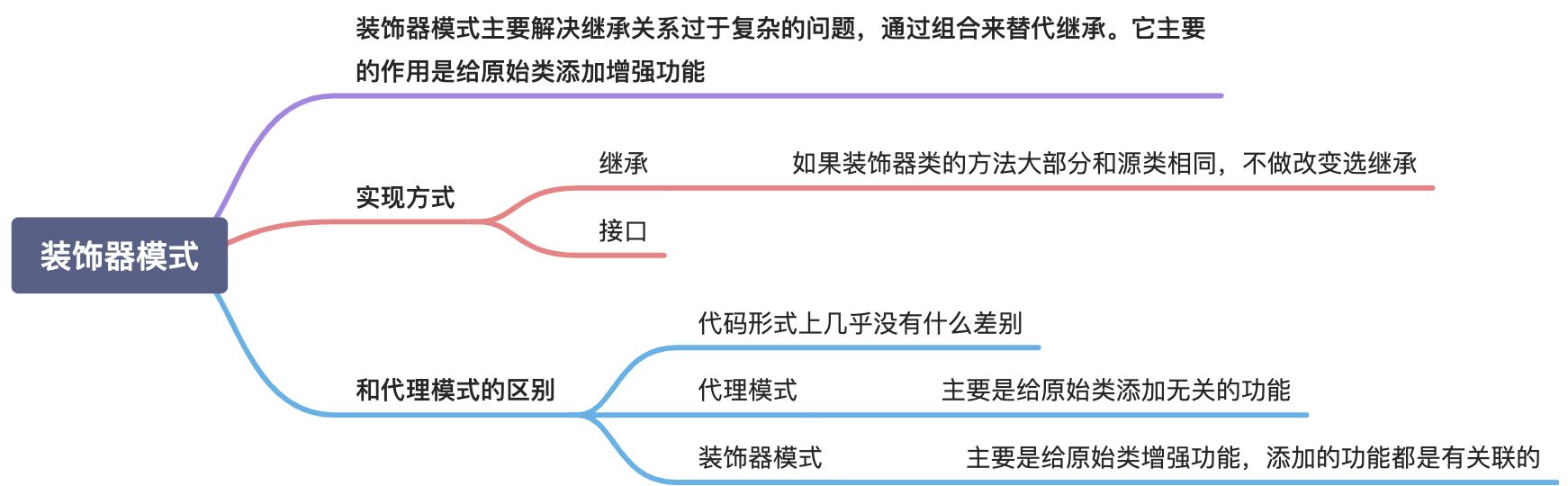
代码实现
下面是一个简单的画画的例子,默认的 Square 只有基础的画画功能, ColorSquare 为他加上了颜色
Code
1 | |
单元测试
1 | |
关注我获取更新
猜你喜欢
本博客所有文章除特别声明外,均采用 CC BY-SA 4.0 协议,转载请注明出处,禁止全文转载


